Create Your First Brick Mosaic from a Photo
Want to turn your favorite photo into a LEGO®-compatible mosaic? It’s easier than you think!
This beginner-friendly tutorial guides you step-by-step using BrickMosaicDesigner.com. No software installation needed. Upload, customize, download – and build!
How it works – Watch this quick tutorial
Materials Needed
How To Step-by-Step
Step 1: Upload your image
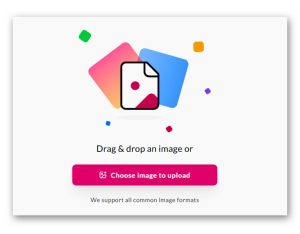
Use brickmosaicdesigner.com and click “Upload Image”. Choose a clear portrait or landscape photo.
Step 2: Select Mosaic Format & Size
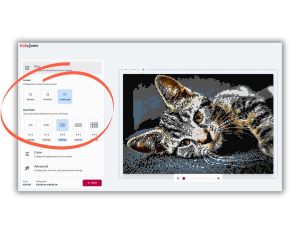
Choose a format (portrait, landscape, or square) and size like 40×40 studs (1 base plate) or larger. Larger sizes give more detail.
Step 3 (optional): Crop the image
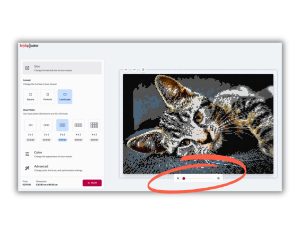
Crop the image to turn only the most relevant part of your image into a mosaic.
Step 4: Adjust Colors, Contrast, and Brightness
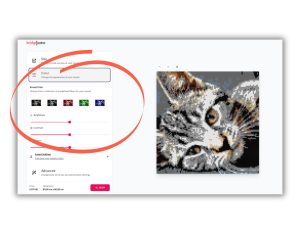
Adjust manually brightness, contrast, and color settings to let your final mosaic masterpiece shine.
Step 5: Request the Free Mosaic Build Plan
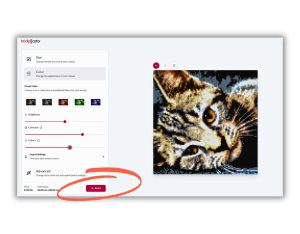
Hit the “Build” button, enter your email address, and receive the free build plan for your mosaic creation just a few moments later in your inbox.
Step 5: Download the Free Mosaic Build Plan
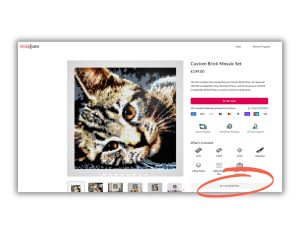
Watch your new Mosaic Design from every angle and download the free build plan.
Is the tool free?
100% – no registration or payment required.
What if I do not have all the bricks at home to build the new Mosaic Design?
Should you not happen to have all the parts at home needed to build your beautiful Mosaic Design, we have the complete set ready for you to buy.
Your Mosaic Set contains the comprehensive Online-Build-Plan, all required LEGO® Compatible Color Standard Plates, and all necessary LEGO® Compatible Build Plates, as well as some bricking tools.

